Inherits Peach::agent::Monitor.
Public Member Functions | |
| def | __init__ |
| Constructor of the monitor. | |
| def | PublisherCall |
| Publisher call method. | |
| def | OnTestStarting |
| On test starting. | |
| def | OnTestFinished |
| On test finished. | |
| def | GetMonitorData |
| Get monitor data. | |
| def | DetectedFault |
| Detect fault. | |
| def | OnFault |
| On fault. | |
| def | OnShutdown |
| On shutdown. | |
Public Attributes | |
| actCommand | |
| Run activation command. | |
| StartOnCall | |
| Application should not be started at the beginning, but after publisher call. | |
| StartOnCallMethod | |
| We have already runned activation command, do not continue. | |
| ActivateOnRequest | |
| Set command that is used to activate the application. | |
| ActivatingCommand | |
| RunningOnPort | |
| This port is used to identify when application is already running. | |
| strangeExit | |
| CommandLine argument is mandatory. | |
| command | |
| Set command that starts the application. | |
| args | |
| pid | |
| Initialize parameters storing information about process. | |
| hProcess | |
| Check if there is any activation command still running. | |
| hThread | |
| dwProcessId | |
| dwThreadId | |
| myJob | |
| We will use Windows Jobs to handle complicated processes. | |
Private Member Functions | |
| def | _StopProcess |
| Stop running process. | |
| def | _StartProcess |
| Start process. | |
| def | _IsProcessRunning |
| Is process running. | |
HotFuzz process monitor It handles basic process manipulation. Capable of handling also more complicated processes, like those which spawn child processes. General purpose is to control client application.
| def Peach::Agent::ppprocess::Process::__init__ | ( | self, | ||
| args | ||||
| ) |
Constructor of the monitor.
Initializes monitor based on provided arguments. Arguments are provided as associative array. Items of this array can have following keys:
| def Peach::Agent::ppprocess::Process::_IsProcessRunning | ( | self | ) | [private] |
Is process running.
Tests if monitored process is running
| def Peach::Agent::ppprocess::Process::_StartProcess | ( | self | ) | [private] |
Start process.
Starts process
| def Peach::Agent::ppprocess::Process::_StopProcess | ( | self | ) | [private] |
Stop running process.
Stops monitored application
| def Peach::Agent::ppprocess::Process::DetectedFault | ( | self | ) |
Detect fault.
Check if a fault was detected.
| def Peach::Agent::ppprocess::Process::GetMonitorData | ( | self | ) |
Get monitor data.
Get information about occured fault
| def Peach::Agent::ppprocess::Process::OnFault | ( | self | ) |
On fault.
Called when a fault was detected.
| def Peach::Agent::ppprocess::Process::OnShutdown | ( | self | ) |
On shutdown.
Called when Agent is shutting down.
| def Peach::Agent::ppprocess::Process::OnTestFinished | ( | self | ) |
On test finished.
Called right after a test.
| def Peach::Agent::ppprocess::Process::OnTestStarting | ( | self | ) |
On test starting.
Called right before start of test.
| def Peach::Agent::ppprocess::Process::PublisherCall | ( | self, | ||
| method | ||||
| ) |
Publisher call method.
Called when proxy is already listening on client port and is ready to handle client requests. Method can call activation command or start application based on specified configuration.
| method | Method called by publisher |
Run activation command.
Set command that is used to activate the application.
Set command that starts the application.
Check if there is any activation command still running.
Check if we even have some possibly running process.
Create our process as suspended to prevent raise conditions.
Check if the process is running.
Terminate activation command. The are better ways how to terminate subprocess in higher versions of python Check if we even have some process to stop
Terminate Job of the process, so we can be sure that we also terminate any spawned child process We do not have any process running, so reinitialize appropriate variables
Add our process to our job Resume process from suspended state Set information about newly created process
We will use Windows Jobs to handle complicated processes.
Check if we have already a running process.
Create new Windows Job
Initialize parameters storing information about process.
This port is used to identify when application is already running.
Application should not be started at the beginning, but after publisher call.
We have already runned activation command, do not continue.
Just check if method used for starting application corresponds with the one specified in configuration
CommandLine argument is mandatory.
Change working directory to HotFuzz root directory for sake of relative paths Obsolete parameter
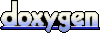 1.5.8
1.5.8